How To Change Facebook Page Name After 200 Likes in 5 Minute 2014
Hello guys once again we are sharing with you something more important Tips and Tricks for How To Change Facebook Page Name After 200 Likes in 5 Minute 2014, We was also share a Hugs tutorials of Facebook fan page, Facebook page the best platform for promote your business online, This biggest social site is fully connected to all worlds country, If you wanna more customers for your brand you can share through Facebook fan page,
Why People Need Rename There Fan Page ?
Its also better question, Actually life's second name is change, According to this always people's Idea and business are changing, If your page have more likes and you wanna change your product for online share, As your product keyword should be page name as your product keyword. Its most reason for rename any fan page, But simple Facebook not Provide for change name option after getting 200+ likes or more likes.
Which is best and Easy Way for Change Page Name After 200 Likes
For better method every one had something different experience, Some are like change page name by request to Facebook but this is not working in all country, Its mostly working in USA and US countries but we was also share this method for all countries user How To Change Facebook Page Name After 200+ likes or more likes. Many people like this tutorial they was enjoy. Me get many thanks for this article, Some also get error. But do it.
Working Fast Proxy For Facebook Change Page Name After 200 or More Likes
We are mostly share proxy method, Its fast and easy too. Its work because fb give something different policy for there user, If you are from USA or UK country you can easily change or rename your fan page, But for Asian Countries like India Pakistan, Indonesia Philippines its give something different policy, But using some proxy we can do it, We are sharing some fast and working proxy for this,
Easy Fast Way For Change Facebook Page Name After 200 Likes 2014
There are many way for rename your fan page. We also share many article for this but as my experience proxy method by name translate is super and best also very fast, Using that you can change your Facebook page name in five 5 minutes, I am also trying to get something new but i can't understand yet. I will share that tutorial too. Just add proxy in Google Chrome or you Firefox browser and open your page, Just rename it or add symbol in page name and done. Than Lets follow below steps.
Lets Rename Facebook Page name After Many Likes
- First Open Your Browser and Use Below Proxy
- HTTP Proxy 121.78.195.165 port : 8888
- HTTP Proxy 210.101.131.231 port : 8080
- Google Chrome = Options > Under the hood > Network > Change Proxy settings > LAN settings > Use a proxy server > Advanced > HTTP.
- Mozilla Firefox = Tools>Options >Advanced>Settings>Manual proxy Configuration.
- Internet Explorer = Tools > Internet options > Connections > LAN settings > Use a proxy server > Advanced > HTTP.
- Opera = Tools > Preferences > Advanced > Network.
- Now Open Your Fan Page and Click on Edit. ( Its Most Need Local Business Category)
- Now Change it to Change to Local Business.( Because Facebook Give Translate service for Business)
- Just Add Your new Page Address Seoul Korea 000000
- Now Translate Page Names, by Google Translate or from any English to Korean.
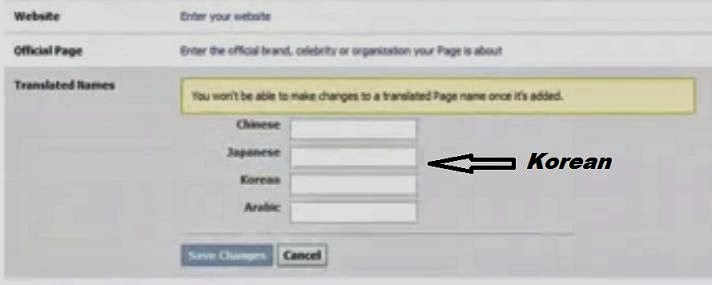
- Now Put Translated Korean name into the Box.
- Now Change you Facebook Language to Korean country Language.
- Now Simply Delete Seoul. and Save it and click on Page Load.
- Now just click on Address and click on Turn off after this page will load
- Now Click on Address, Than Type address again and save it.
- Now You can Edit Page Name and done.
Final World
This Tutorial hard, But using this you can change very fast, We wanna say you in few day we will sharing something new method for Change, If you able to change name than ok if Not, Please wait we will share new and easy method for this with video tutorial, We can create video tutorial but than will make so big, But if you follow all steps you can do it .














Nice article. This is awesome and simple trick.
ReplyDeleteNice article. This is awesome and simple trick.
ReplyDelete